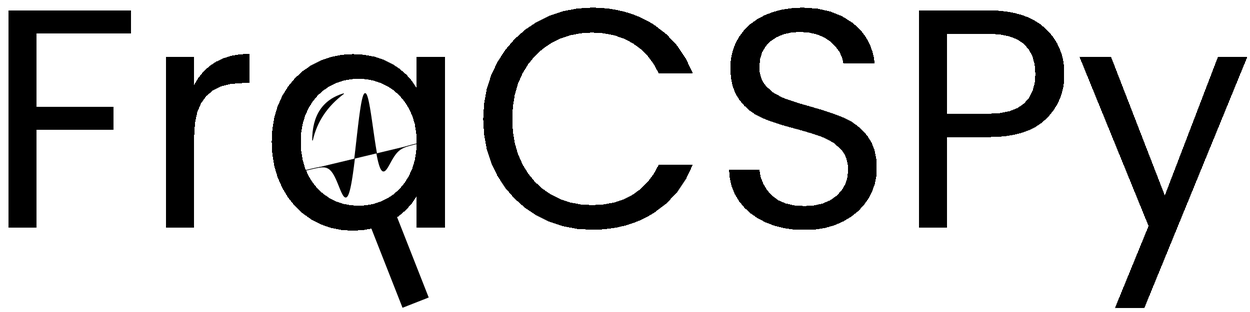Installation#
Requirements#
Installation requires either pip package installer or Conda package manager, e.g. one can use miniforge.
Dependencies#
To avoid reinventing the wheel and allow the developers to focus on implementing specific microseismic monitoring routines, FraCSPy leverages numerous python packages, some generic and some that are geophysics-focussed. Below are some of the key dependencies:
We are incredibly grateful to the developers of these packages, giving us a higher starting point for the development of FraCSPy.
Step-by-step installation for users#
There are multiple ways in which FraCSPy can be installed. The recommended way is directly via the pip platform,
>> pip install fracspy
within whatever coding environment you wish. This will pull the latest stable release and install it correctly within your working environment.
If you wish to install the package in a more manual fashion, the source files can be pulled from GitHub and then installed directly. Below we explain how to do this on both a Linux/Mac environment and on a Windows environment.
Linux & Mac
For Linux/Mac, you can leverage the MakeFile and simply run from the top directory of FraCSPy.
>> make install
It will create a new conda environment fracspy with all the required packages:
Similarly, on Linux you can run:
>> ./install.sh
Windows
On Windows, the best way is to use miniforge prompt and run:
>> install.bat
It will install the package to environment fracspy and activate it.
Now you are ready to use the package.
Step-by-step installation for developers#
For developers, FraCSPy can be installed such that any changes made are directly implemented in your local workspace. As before, we provide instructions on how this can be done in Linux/Mac and Windows. For both options, you will need to clone the repository from GitHub (it may be that you want to go off the *-dev branch, such that you have all the latest changes).
Linux & Mac
Option One: Local installation into the current working environment
>> make dev-install
Option Two: Create a specific conda environment and install FraCSPy (and dependencies) into that environment
>> make dev-install_conda
Windows
>> install-dev.bat
Uninstall Package#
If you need to add/change packages:
>> conda deactivate
>> conda remove -n fracspy -all